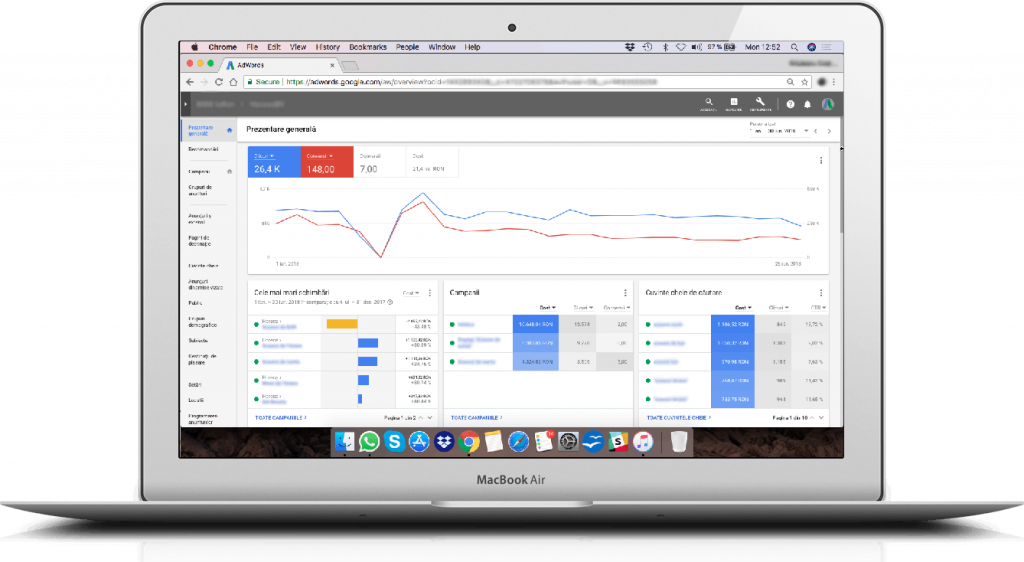
ValueTrack parameters are a type of tracking parameter that helps you find out about the source of the clicks in your Google Ads campaigns. These parameters are added at the end of the URL of each ad in your Google Ads account.
To maximize the data you get about each caller in your Google Ads campaigns, you’ll need to use the this tracking parameter:
{lpurl}?campaignid={campaignid}&adgroupid={adgroupid}&network={network}&keyword={keyword}&matchtype={matchtype}&creative={creative}&adposition={adposition}&device={device}
This parameter will give you the following details:
Campaign ID, Ad Group ID, search or display campaign, keyword, keyword match type, ad, or banner, ad position, and type of user device.
2. Click the “Settings” button in the left menu.
3.Click the “Columns” icon above the statistics table, then click “Modify columns“
4. Check “Tracking Template” from the list displayed and then “APPLY“
5. Add ValueTrack parameters – {lpurl}?campaignid={campaignid}&adgroupid={adgroupid}&network={network}&keyword={keyword}&matchtype={matchtype}&creative={creative}&adposition={adposition}&device={device}
6. Click the “Save” button
![]()